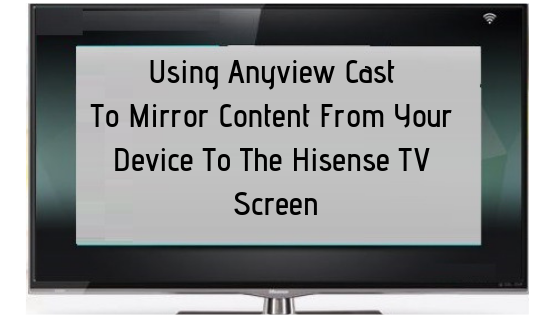You can use the Hisense Anyview Cast app for enabling the shared content such as audio, videoand images from your Android-based mobile devices to your Hisense tv.
If you don’t know how to use the Anyview Cast Hisense tv apps, then you can follow the below steps to cast your android based devices screen to your Hisense tv by using the Hisense Anyview cast app.
Use Hisense Anyview Cast App
- Take your Hisense TV remote and press on the Quick Menu Guide button.
- After that, Press on the V button on your D-pad to select the Settings option and press on the OK button on your Hisense TV Remote.
- After that, Press on the INPUT button on your Hisense TV remote.
Select the Hisense Anyview Cast app. - After that, take your Android-based mobile device and turn on the WiFi or wireless function.
Note: Some Android devices do not support screen mirror casting or Hisense Anyview cast app. - After that, select your Hisense TV name from the available list which displays on your Android devices’ screen.
- Wait some time until the network connection is creating between your Android device and Hisense TV.